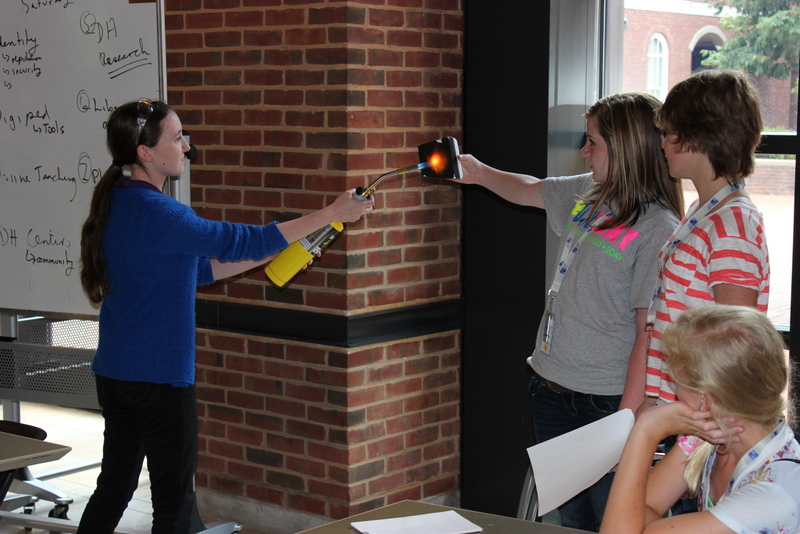Google Scholar has added another feature…Citations. Just go to the following link: scholar.google.com/citations and enter in the information and you can start collecting your publications on your profile. If you have written under multiple names, be sure to search for all of them as some may not automatically populate. I was able to find five of my articles right away. I believe there is a feature to add in publications and even link to them, but I haven’t done much searching yet.
You can make your citation profile public or private and even add a photo, website, etc. You can list your connections (universities for example), email address, and research interests. What a great way to connect to people! Another cool feature is linking up with your co-authors.
This seems to be more reliable than some of the other indexes some people use to record citations. I verified all of my citations by downloading the articles and reading away. It was fun to see how people cited my work and in what context!
Google does have the disclaimer: Dates and citation counts are estimated and are determined automatically by a computer program. Just double check to make sure they really are and you are good to go. What a great thing to add to a vita, dossier, or even your annual review!